When editing a piece of graphics or editing an image, Adobe’s graphical programs are undoubtedly the most preferred. But it can be hard to find out when to use which Adobe program. Because it does matter which program you use for which task. If you choose wrong, it may be of great importance to your final result.
In this guide, I will advise when you need Photoshop, Illustrator and InDesign, respectively. I will also guide you to the pros and cons of the various programs.
Adobe Photoshop
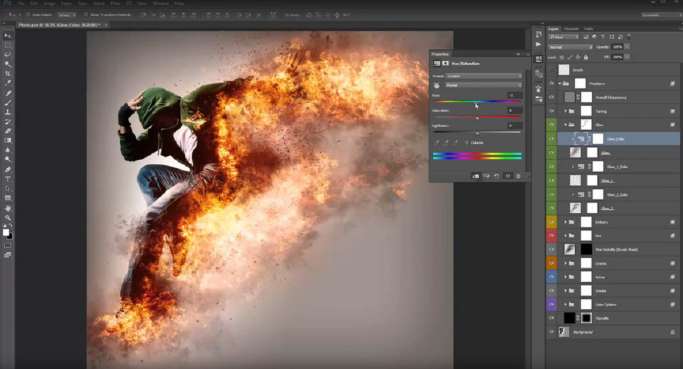 Photoshop the program offers a number of tools that use the data from pixel to, for example, remove damage and impurities on the images. The fact that the program is pixel-based also means that it does not work to make logos and other items that need to be scaled up in several different sizes.
Photoshop the program offers a number of tools that use the data from pixel to, for example, remove damage and impurities on the images. The fact that the program is pixel-based also means that it does not work to make logos and other items that need to be scaled up in several different sizes.
This will result in a pixelated and blurred result. Another thing that characterizes Photoshop is that you work in layers in the program. That is, each item has its own layer. You can easily organize the layers in the right order in the program’s right side, where you can also choose whether the layers should be visible or not.
This is ideal when, for example, you want to make banners and quickly find out which color and which objects are best suited for the purpose of the banner.
In short: You need to choose Adobe Photoshop when you need to make banners and edit images. You must not use Photoshop for logos and other items that may need to scale up in size later.
Adobe Illustrator
 Illustrator is a vector-based graphical drawing program. Vector graphics are graphics and illustrations that are scalable without appearing blurred and pixelized. And just the vector graphics, Illustrators are quite powerful in comparison to Adobe’s other programs. Although Photoshop has some vector graphics, it’s nothing in comparison with Illustrator.
Illustrator is a vector-based graphical drawing program. Vector graphics are graphics and illustrations that are scalable without appearing blurred and pixelized. And just the vector graphics, Illustrators are quite powerful in comparison to Adobe’s other programs. Although Photoshop has some vector graphics, it’s nothing in comparison with Illustrator.
Vector graphics make Illustrator ideal for the design of logos, trademarks and single-page productions such as invitations and greeting cards. Adobe Illustrator also allows multi-page productions, but since the program does not work with master pages or page numbers, it is not suitable for this.
If you are going to do multi-page productions, we recommend that you use Adobe InDesign instead.
In short: You need Adobe Illustrator when drawing and designing logos and other trademarks. Avoid making documents with text that fills more than one single page.
Adobe InDesign
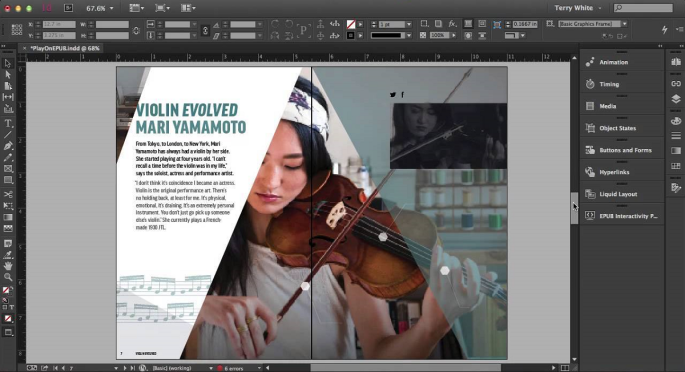 InDesign Where Illustrator and Photoshop can remind you of each other and therefore can be used for the wrong work, it is quite clear where InDesign has its strengths and benefits.
InDesign Where Illustrator and Photoshop can remind you of each other and therefore can be used for the wrong work, it is quite clear where InDesign has its strengths and benefits.
is ideal for creating graphical settings with a lot of text and related images. The program is used by most to set up brochures, magazines, and books. This is due in part to the fact that the program works with master pages, which is a form of a template where placed items can be displayed on all pages.
The program also has a feature that adds page numbers to your document; Some Illustrator, as mentioned, can not. InDesign also has many tools for word processing. For example, you can shape your text boxes to follow the shapes of an image.
One of InDesign’s very big shortcomings is the ability to draw graphics and edit images. Here, it is clear that you prefer to create logos in Illustrator and edit photos in Photoshop, after which you can easily import them into your InDesign document. The three programs even work so well that if you subsequently change the logo or image in Illustrator and Photoshop, then the files are updated in your InDesign document.
In short: You need to use InDesign when making multi-page productions and working with a lot of text. However, if you want to draw illustrations or work with image editing, you should choose Illustrator and Photoshop.
To learn more about the individual programs, and what tools and features they have for manufacturing professional graphics products, visit Adobe links provided in each product description.
Find all Creative Clouds (CC) Program Packages and prices here
55% of with teacher and students plans at the moment!
